other
Go to a line number in Visual Studio Code
Visual Studio Code is a code editor developed by Microsoft. It is a free and open-source tool. It has many features such as syntax highlighting, code completion, and debugging. Here, we will show you how to place your cursor on a line number on the current file
Mac - control + G
Windows - ctrl + GPress control + G after opening a file. You will see the below screen.
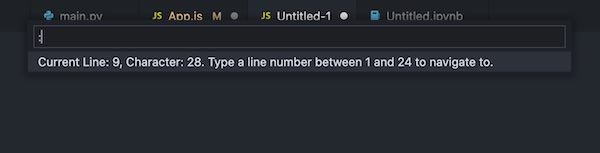
Now enter the number of the line where you want to place your cursor.
Was this helpful?
Similar Posts
