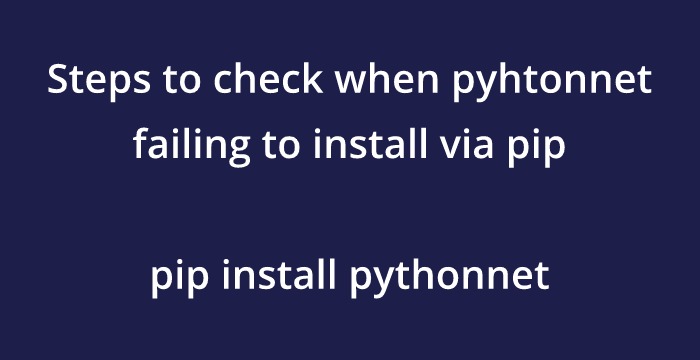
If you are trying to install pythonnet using pip and you are getting errors while installing it on MAC OSX you can follow below steps to remove the error and install it.
If not installed run the below command to install on MAC OSX
brew install pkg-config The reason for the error maybe because it is not getting the path of mono-2 means mono.pc or mono-2.pc file. If mono is not installed on your system you can install it from below link.
https://www.mono-project.com/download/stable/#download-mac
After installing the mono-project find the location of mono.pc you can run the below commands to find its path
sudo find / -name "mono.pc"It will print the mono path in terminal like this /Library/Frameworks/Mono.framework/Versions/6.10.0/lib/pkgconfig/mono.pc
To export the path variable PKG_CONFIG_PATH, use below command
export PKG_CONFIG_PATH="/Library/Frameworks/Mono.framework/Versions/6.10.0/lib/pkgconfig":$PKG_CONFIG_PATHNow run "pip install pythonnet" command and check if it executes successfully. If it is installed you are good to go if not please ask on Devsheet or post your error in comment section.
0 Comments