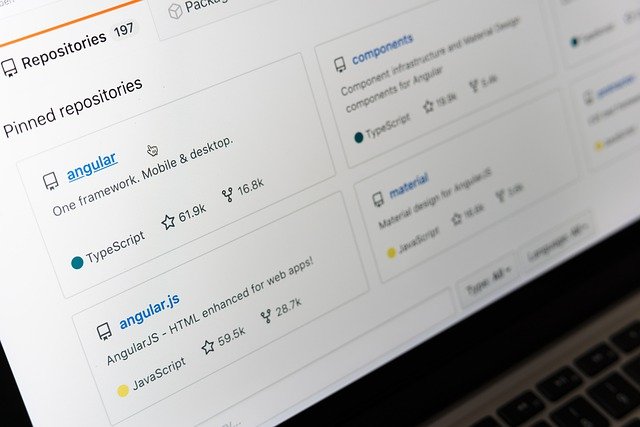
You can upload an image on Github and can use this image in your project or anywhere in your Github editors. The process to upload and use images from Github is as below.
First, create a new issue inside your repository. To create a new issue go click on the Issues tab and then click on the New issue button. You can take references from the below picture.
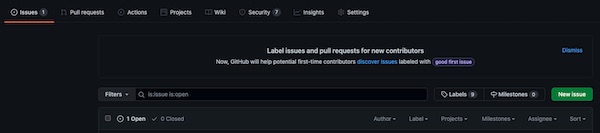
This will open the New issue screen form as below.
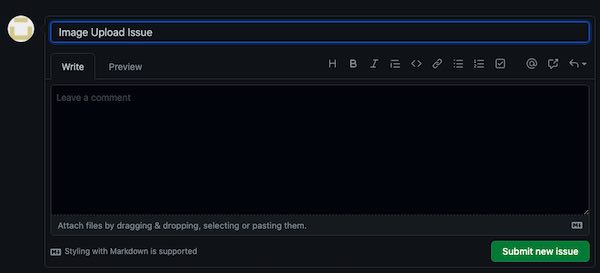
Now you need to drag and drop your image inside the 'Leave a comment' Textarea field.
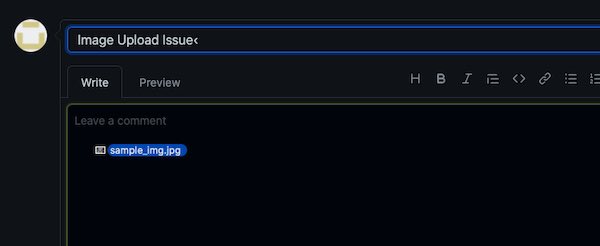
Wait for Github to upload your image until an image URL is shown in the same field where you upload the image using drag and drop. This will look like below after upload.
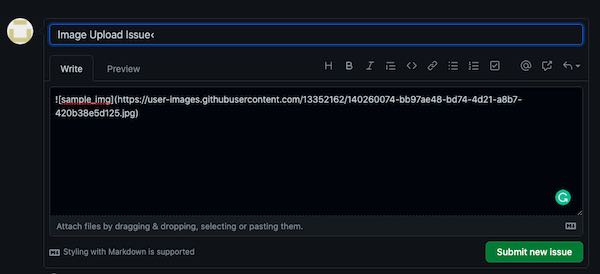
Now copy the URL part of the image and use it where you want to show the uploaded image.
Happy Coding!!!
1 Comments